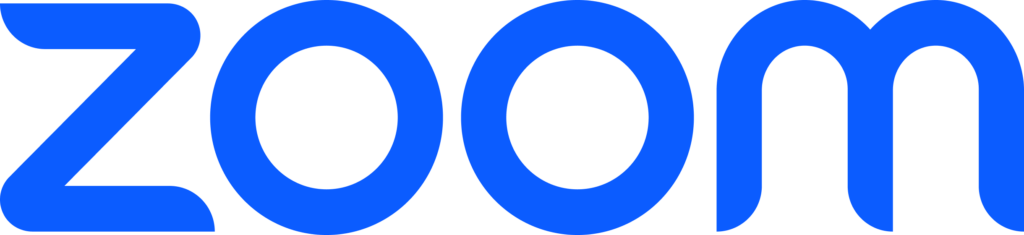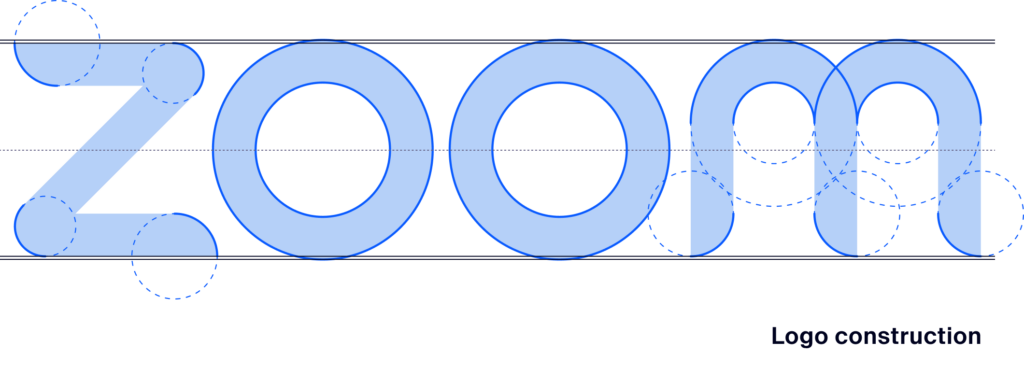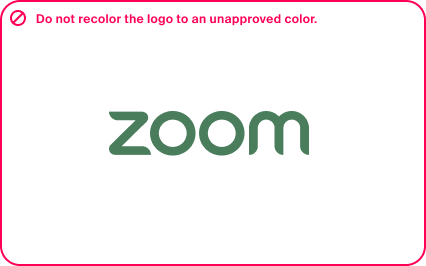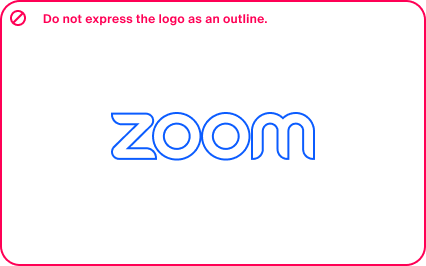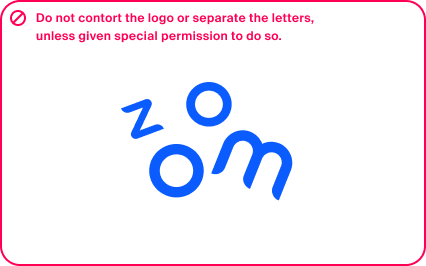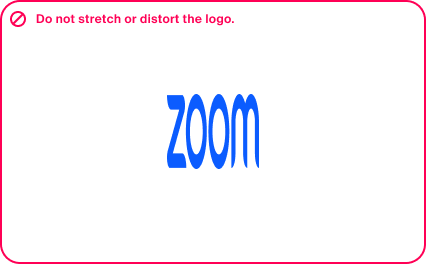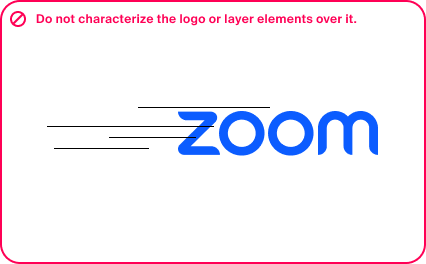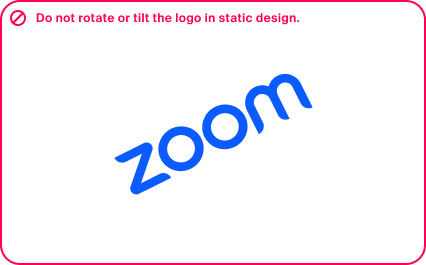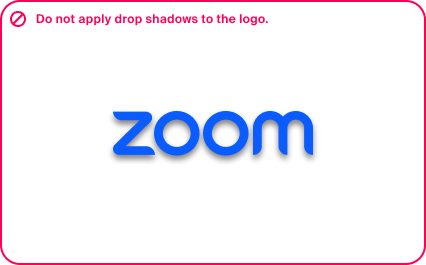Happy Display
Happy Display is our brand new custom-designed display typeface. It is intended for headlines and large-scale typography and is meant to evoke a sense of friendliness and approachability while feeling trustworthy and professional.
Happy’s expressive character adds personality to our messaging and the design of its letterforms allows us to communicate clearly and effectively. It’s large, open counters and tall x-heights ensure a high level of legibility and make it perfect for both screen and print applications. Happy Display is available in 7 weights (roman and italic).
7 Weights

Almaden Sans
Almaden Sans is our secondary typeface and is intended for smaller typographic applications and body copy. It’s clean design and many weight variations provide a solid typographic foundation to create typographic layouts that are highly legible, easy to read, and well-balanced.
9 Weights

Using our type families
Following our typographic guidelines will enable you to create thoughtful hierarchies that are reflective of our brand.
Almaden Sans
Semi Bold (600)
SMALL EYEBROW COPY
Happy Display
Semi Bold (600)
Headline titling
Happy Display
Regular (400)
Subhead
Body copy lorem ipsum dolor sit amet, consectetur adipiscing elit, sed do eiusmod tempor incididunt ut labore et dolore magna aliqua. Ut enim ad minim veniam, quis nostrud exercitation ullamco laboris nisi ut aliquip ex ea commodo consequat. Duis aute irure dolor in reprehenderit in voluptate velit esse cillum dolore eu fugiat nulla pariatur. Excepteur sint occaecat cupidatat non proident, sunt in culpa qui officia deserunt mollit anim id est laborum.
Almaden Sans
Medium (400)
Captions and labels
Buttons and standalone links
Substitution
In the event that our brand fonts are unavailable, they can be substituted with the widely accessible fonts Montserrat and Inter. Follow these general guidelines to establish a hierarchy that is effective and reflects our brand.
Typographic substitutions


When brand fonts are unavailable
Montserrat
Semi Bold (600)
Headline titling
Body copy lorem ipsum dolor sit amet, consectetur adipiscing elit, sed do eiusmod tempor incididunt ut labore et dolore magna aliqua. Ut enim ad minim veniam, quis nostrud exercitation ullamco laboris nisi ut aliquip ex ea commodo consequat. Duis aute irure dolor in reprehenderit in voluptate velit esse cillum dolore eu fugiat nulla pariatur. Excepteur sint occaecat cupidatat non proident, sunt in culpa qui officia deserunt mollit anim id est laborum.
Buttons and standalone links
Substitution for language support
In situations where additional language support is required, the widely available font Noto Sans may be used in addition to Happy Display and Almaden Sans. Refer to our Brand Guidelines for language specific font pairings to create a typographic composition and hierarchy that is effective and aligns with our brand.